6. Dirichlet and Guassian Mixture Models
This notebook shows how to learn the distribution of a data and then simulate samples from that learned distribution.
6.1. Motivating example
Let’s say we observe a random variable \(X\). When we plot the distribution of \(X\), we observe something like the following. Here, we know that the observations of \(X\) actually came from a mixure of gaussians (but pretend we did not know).
\(X_0 \sim \mathcal{N}(0, 1)\)
\(X_1 \sim \mathcal{N}(5, 1)\)
\(X_2 \sim \mathcal{N}(10, 2)\)
[1]:
%matplotlib inline
import seaborn as sns
import matplotlib.pyplot as plt
import numpy as np
import random
random.seed(37)
np.random.seed(37)
plt.style.use('ggplot')
x0 = np.random.normal(0, 1, 500)
x1 = np.random.normal(5, 1, 1000)
x2 = np.random.normal(10, 2, 300)
X = np.concatenate([x0, x1, x2]).reshape(-1, 1)
_ = sns.distplot(X)
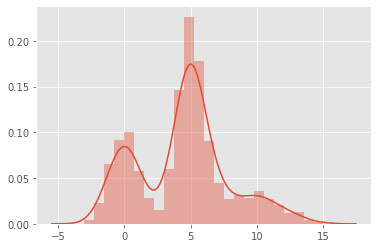
6.2. k-means clustering (KMC)
We apply k-means clustering to \(X\) to see where the clusters are for k=2, 3, 4, 5 and 6. For each k, we evaluate the clustering results using the silhouette score, choosing the k with the largest silhouette score. In this case, k=3 has the highest silhouette score.
[2]:
from sklearn.cluster import KMeans
from sklearn.metrics import silhouette_score
def get_silhouette_score(X, k):
print('starting k={}'.format(k))
model = KMeans(k, random_state=37, n_jobs=-1)
model.fit(X)
labels = model.predict(X)
score = silhouette_score(X, labels)
return score
kms_scores = sorted([(k, get_silhouette_score(X, k)) for k in range(2, 6)], key=lambda tup: (-tup[1], tup[0]))
starting k=2
starting k=3
starting k=4
starting k=5
[3]:
kms_scores
[3]:
[(3, 0.7068431322753701),
(2, 0.6343853947741563),
(4, 0.6067295633567155),
(5, 0.5721530284698704)]
6.3. Gaussian Mixture Model (GMM)
KMC gave us evidence to believe that \(X\) has 3 modes (sub-populations). Let’s use k=3 to learn a gaussian mixture model (GMM).
[4]:
from sklearn.mixture import GaussianMixture
def get_gmm_labels(X, k):
gmm = GaussianMixture(n_components=k, max_iter=50, covariance_type='spherical', random_state=37)
gmm.fit(X)
labels = gmm.predict(X)
labels = np.array([0 if label == 1 else 1 for label in labels])
return labels, gmm
labels, gmm = get_gmm_labels(X, kms_scores[0][0])
Since we used k=3 from KMC to define the number of components for GMM, we should expect the number of components to be 3.
[5]:
gmm.n_components
[5]:
3
Here are the means, covariances and weights learned from GMM.
[6]:
print(gmm.means_.reshape(1, -1)[0])
print(np.sqrt(gmm.covariances_))
print(gmm.weights_)
[5.0550979 0.01368472 9.96071725]
[1.03395708 1.01027696 1.86489054]
[0.56339635 0.27806376 0.15853989]
[7]:
gaussians = {}
for label, mu, std in zip(range(gmm.n_components), gmm.means_.reshape(1, -1)[0], np.sqrt(gmm.covariances_)):
print('{} : {}, {}'.format(label, mu, std))
gaussians[label] = (mu, std)
0 : 5.055097898869679, 1.033957076311051
1 : 0.013684724179379982, 1.0102769579001163
2 : 9.960717253224319, 1.864890539118086
6.4. Simulation using Dirichlet
Now we can simulate samples using the gaussians mixture distribution weights as inputs for the Dirichlet distribution. Note that the code below gives the label with the highest probability per sampling run. After we sample a label from the Dirichlet, we then sample from the gaussian corresponding to the label to form, \(S\), the simulated data.
Note that we can simulate the data directly from the GMM gmm.sample(10), but where’s the fun in that?
[8]:
from scipy.stats import dirichlet
mu_indices = np.argmax(dirichlet.rvs(gmm.weights_, size=X.shape[0], random_state=37), axis=1)
[9]:
S = np.array([np.random.normal(gaussians[idx][0], gaussians[idx][1]) for idx in mu_indices]).reshape(-1, 1)
Plotting the distribution of \(S\) reveals something that looks like the distribution of \(X\).
[10]:
fig, ax = plt.subplots(1, 3, figsize=(15, 5))
ax = np.ravel(ax)
sns.distplot(S, ax=ax[0])
sns.distplot(X, ax=ax[1])
sns.distplot(S, ax=ax[2], hist=False, color='red', label='S')
sns.distplot(X, ax=ax[2], hist=False, color='blue', label='X')
ax[0].set_xlabel('S')
ax[0].set_ylabel('P(S)')
ax[0].set_title('Distribution of S')
ax[1].set_xlabel('X')
ax[1].set_ylabel('P(X)')
ax[1].set_title('Distribution of X')
ax[2].set_xlabel('S and X')
ax[2].set_ylabel('P(S) or P(X)')
ax[2].set_title('Distributions of S and X')
ax[2].legend()
plt.tight_layout()
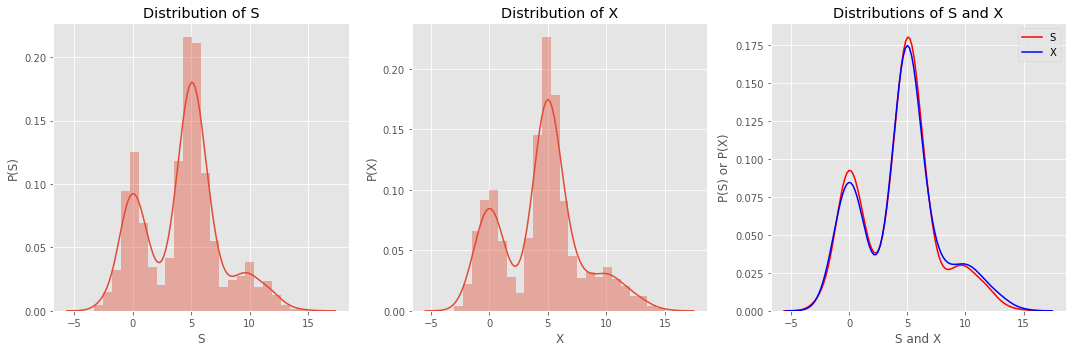
6.5. Testing the closeness of the simulated and empirical data
We can quantify the closeness of the simulated and empirical data using Pearson correlation (we have to sort the data first).
[11]:
from scipy.stats import pearsonr
pearsonr(np.sort(S.reshape(1, -1)[0]), np.sort(X.reshape(1, -1)[0]))
[11]:
(0.9986147691814674, 0.0)
We can also do a Q-Q plot to see how well the two data sets align.
[12]:
import matplotlib.lines as mlines
from matplotlib.ticker import MaxNLocator
fig, ax = plt.subplots(figsize=(8, 8))
ax.plot(np.sort(S.reshape(1, -1)[0]), np.sort(X.reshape(1, -1)[0]), lw=2, alpha=0.7)
ax.set_title('Empirical (X) vs Simulated (S)')
ax.set_ylabel('X')
ax.set_xlabel('S')
ax.yaxis.set_major_locator(MaxNLocator(8))
ax.xaxis.set_major_locator(MaxNLocator(8))
xmin, xmax = ax.get_xbound()
ymin, ymax = ax.get_ybound()
line = mlines.Line2D([xmin, xmax], [ymin, ymax], c='red', ls='--', alpha=0.5)
_ = ax.add_line(line)
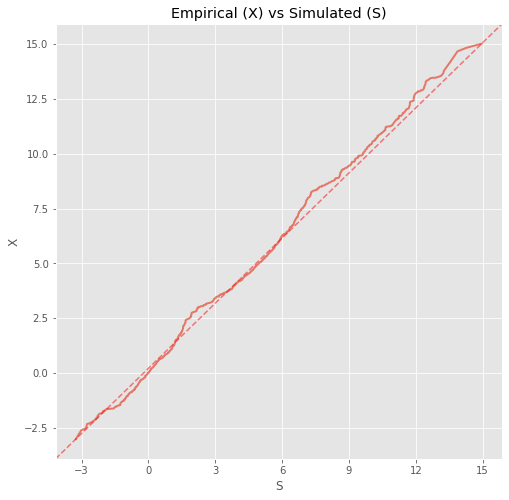
6.6. Computing the probability of a data point given the GMM
You may also estimate the probability of a data point given the GMM as follows,
\(P(x | G) = p'w\),
where
\(x\) is the data point,
\(G\) is the GMM model,
\(p\) is a vector of probabilities as estimated by the gaussians in the GMM, and
\(w\) is a vector of the weights of the gaussians in the GMM.
Below, we estimate the probability of 1,000 \(x \in X\) equally spaced, \(X \in [-5, 15]\).
[13]:
from scipy import stats
x_min = -5
x_max = 15
total = 1000
probs = []
for v in np.linspace(x_min, x_max, num=total):
p = np.array([stats.norm.pdf(v, gaussians[label][0], gaussians[label][1]) for label in range(3)])
p = p.dot(gmm.weights_)
probs.append(p)
probs = np.array(probs)
We then plot the probabilities over \(X\), and this curve looks just like the simulated and empirical data’s distribution plots.
[14]:
fig, ax = plt.subplots(figsize=(10, 5))
ax.plot(np.linspace(x_min, x_max, num=total), probs)
ax.set_title('Probability of X')
ax.set_ylabel('P(X)')
_ = ax.set_xlabel('X')
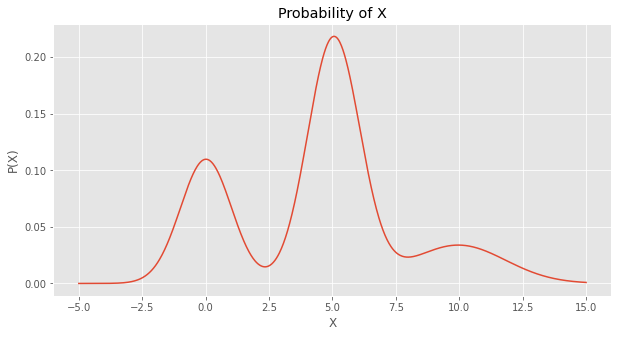
Lastly, we can verify that the curve represents a probability distribution through integration.
[15]:
from scipy.integrate import simps
from numpy import trapz
dx = (x_max - x_min) / total
print('trapezoid integration area {:.5f}'.format(trapz(probs, dx=dx)))
print('simpsons integration area {:.5f}'.format(simps(probs, dx=dx)))
trapezoid integration area 0.99845
simpsons integration area 0.99845