4. Pose Estimation
Let’s learn about using two different deep learning models for pose estimation. First, we will use Yolo to detect humans in images, and second, we use Deep High-Resolution Network (HRN) to estimate the poses of the humans we detect in each image. To bootstrap this process, we have modified code from Yolo V3 and Deep High-Resolution Network. We have built Docker images out of these models to make it easier for usage.
The source code for the modified code repositories are located here.
The Docker images created from the modified code repositories are located here.
Again, the big picture is this.
Use Yolo to detect humans.
Use HRN to estimate the poses per human.
The most important thing is our input to these networks. We will need to create a base directory to store inputs and outputs. The base directory in this case is called pose-estimation and has the following directory structure.
pose-estimation/
├── annots
├── cuts
├── final
├── images
│ ├── tennis-00.jpg
│ ├── tennis-01.jpg
│ ├── tennis-02.jpg
│ └── tennis-03.jpg
├── inspect
├── output
└── w32_256x256_adam_lr1e-3.yaml
Note the meaning of each sub-directory. You only need to have the pose-estimation/images directory populated.
annots: stores the bounding-boxes of humans (Yolo, output)cuts: stores the JPGs of each human (Yolo, output)images: stores the input JPGs (Yolo, input)inspect: stores the JPGs with bounding-boxes (Yolo, output)final: stores the JPGs with pose estimation (HRN, output)output: stores debugging JPGs and information of pose estimation (HRN, output)
Also note the w32_256x256_adam_lr1e-3.yaml, which is a YAML file that configures how HRN will run. Look at the original source code to understand this format. We have modified it to take into consideration all the outputs from YOLO.
4.1. Input Images
Here are the input images.
[1]:
%matplotlib inline
import matplotlib.pyplot as plt
from PIL import Image
import numpy as np
fpaths = [f'./pose-estimation/images/tennis-0{i}.jpg' for i in range(4)]
images = [np.asarray(Image.open(p)) for p in fpaths]
fig, axes = plt.subplots(1, 4, figsize=(20, 4))
for ax, im in zip(axes, images):
ax.imshow(im)

4.2. Yolo
Let’s run YOLO for detecting humans.
docker run -it \
-v `pwd`/pose-estimation:/yolo/custom \
--gpus=all \
--shm-size=5g \
oneoffcoder/dl-pose-yolo \
--image_folder custom/images \
--annot_folder custom/annots \
--inspect_folder custom/inspect \
--cut_folder custom/cuts \
--batch_size 8 \
--n_cpu 8
Yolo will detect the humans with the following bounding boxes.
[2]:
fpaths = [f'./pose-estimation/inspect/tennis-0{i}.jpg' for i in range(4)]
images = [np.asarray(Image.open(p)) for p in fpaths]
fig, axes = plt.subplots(1, 4, figsize=(20, 4))
for ax, im in zip(axes, images):
ax.imshow(im)
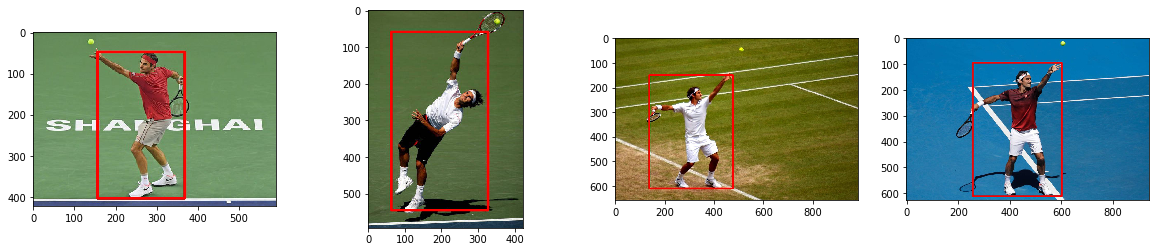
4.3. HRN
Let’s run HRN.
docker run -it \
-v `pwd`/pose-estimation:/hrn/custom \
--gpus=all \
--shm-size=5g \
oneoffcoder/dl-pose-hrn \
--circle 0 \
--label 0 \
--line 1 \
--line_thickness 2 \
--cfg custom/w32_256x256_adam_lr1e-3.yaml
HRN will estimate the poses as follows.
[3]:
fpaths = [f'./pose-estimation/final/tennis-0{i}.jpg' for i in range(4)]
images = [np.asarray(Image.open(p)) for p in fpaths]
fig, axes = plt.subplots(1, 4, figsize=(20, 4))
for ax, im in zip(axes, images):
ax.imshow(im)
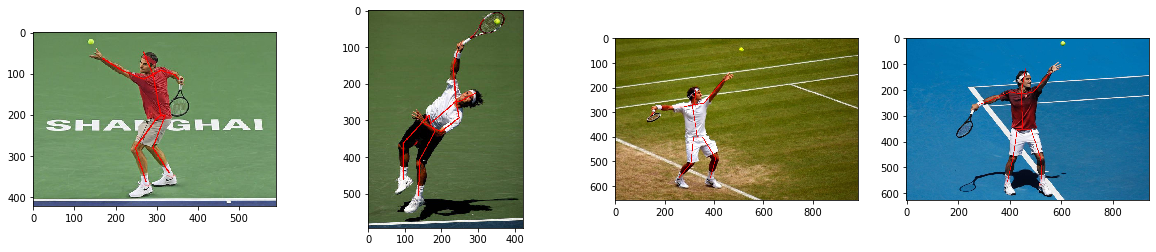
4.4. Closing thoughts
Here are some closing thoughts. You cannot simply run HRN on images with multiple humans. If there are many humans in a single image, HRN’s pose estimation will spread across the humans and be incorrect. It is better to crop the humans and feed these cropped images to HRN. The Yolo Docker image does the human detection and cropping. The HRN Docker image then does the pose estimation and places the pose estimation annotations back onto the original picture (with more than one human).
While the results on the tennis images above look great, on other types of activities such as ballet or Tae Kwon Do, the pose estimation is off. You will need to train HRN instead.