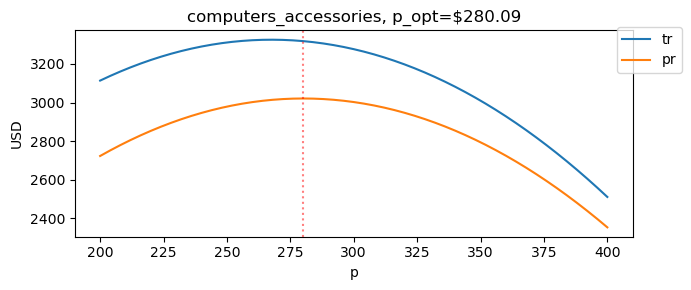4. Optimizing Marginal Revenue from the Demand Curve, Kaggle
Let’s have fun and model profit optimization using the demand curve. The data is take from Kaggle.
4.1. Load data
Let’s load the data.
[1]:
import pandas as pd
import numpy as np
df = pd.read_csv('./data/retail_price.csv') \
.assign(
month_year=lambda d: pd.to_datetime(d['month_year']),
year=lambda d: d['month_year'].dt.year,
month=lambda d: d['month_year'].dt.month,
weekend=lambda d: d['weekday'].apply(lambda x: 1 if x >= 5 else 0),
text=lambda d: d['product_category_name'].apply(lambda s: ' '.join(s.split('_')))
)
df.shape
[1]:
(676, 31)
4.2. Product categories
There are 9 product categories. Let’s model 9 demand curves corresponding to each of these product categories.
[2]:
df.rename(columns={'product_category_name': 'category'}) \
.groupby(['category', 'unit_price']) \
.size() \
.reset_index() \
.groupby(['category']) \
.size()
[2]:
category
bed_bath_table 26
computers_accessories 48
consoles_games 10
cool_stuff 18
furniture_decor 13
garden_tools 56
health_beauty 33
perfumery 14
watches_gifts 78
dtype: int64
4.3. Demand curves by category and price
Here, we shape the data by grouping records into product category and price.
[3]:
pq_df = df.groupby(['product_category_name', 'unit_price']) \
.agg(
q=pd.NamedAgg('qty', 'sum')
) \
.reset_index() \
.rename(columns={'unit_price': 'p', 'product_category_name': 'category'}) \
.set_index(['category']) \
.join(df \
.rename(columns={'product_category_name': 'category'}) \
.groupby(['category']) \
.agg(c=pd.NamedAgg('freight_price', 'mean'))
)
pq_df.shape
[3]:
(296, 3)
4.4. Optimal prices
The table below shows the optimal price for each product category.
[4]:
from sklearn.linear_model import LinearRegression
def get_mc(category):
return pq_df[pq_df.index==category].iloc[0].c
def get_Xy(category):
Xy = pq_df[pq_df.index==category]
X = Xy[['p']]
y = Xy['q']
return X, y
def get_model(X, y):
m = LinearRegression()
m.fit(X, y)
return m
def debug_params(model, mc):
b_0, b_1 = model.intercept_, model.coef_[0]
qp_params = f'{b_0:.5f} + {b_1:.5f}p'
z_0, z_1 = (-b_0 / b_1), (1 / b_1)
pq_params = f'{z_0:.5f} + {z_1:.5f}q'
tr_params = f'{z_0:.5f}q + {z_1:.5f}q^2'
z_0, z_1 = (-b_0 / b_1), 2 * (1 / b_1)
mr_params = f'{z_0:.5f} + {z_1:.5f}q'
z_0, z_1 = (-b_0 / b_1), 2 * (1 / b_1)
qo_params = f'({mc:.5f} - {z_0:.5f}) / {z_1:.5f}'
return {
'q': qp_params,
'p': pq_params,
'tr': tr_params,
'mr': mr_params,
'qo': qo_params
}
def get_params(model):
return pd.Series([model.intercept_, model.coef_[0]], ['b_0', 'b_1'])
def get_pq(b_0, b_1):
return lambda q: (-b_0 / b_1) + (1 / b_1) * q
def get_qp(b_0, b_1):
return lambda p: b_0 + (b_1 * p)
def get_mr(b_0, b_1):
return lambda q: (-b_0 / b_1) + (2 * (1 / b_1) * q)
def get_qo(b_0, b_1):
z_0 = (-b_0 / b_1)
z_1 = 2 * (1 / b_1)
return lambda mc: (mc - z_0) / z_1
def get_funcs(b_0, b_1):
pq = get_pq(b_0, b_1)
qp = get_qp(b_0, b_1)
mr = get_mr(b_0, b_1)
qo = get_qo(b_0, b_1)
r = lambda p, q: p * q
t = lambda p, q, mc: (p * q) - (mc * q)
return pq, qp, mr, qo, r, t
def get_opt(f, mc):
pq_f, qp_f, mr_f, qo_f, r_f, t_f = f
q_opt = qo_f(mc)
p_opt = pq_f(q_opt)
mr_opt = mr_f(q_opt)
r_opt = r_f(p_opt, q_opt)
t_opt = t_f(p_opt, q_opt, mc)
return pd.Series({
'mc': mc,
'p': p_opt,
'q': q_opt,
'mr': mr_opt,
'tr': r_opt,
'pr': t_opt
})
def optimize(category):
X, y = get_Xy(category)
m = get_model(X, y)
p = get_params(m)
f = get_funcs(p.b_0, p.b_1)
mc = get_mc(category)
return {**{'category': category}, **get_opt(f, mc).to_dict()}
The category computer_acessories is the outlier here with an optimal price recommended to be a negative price. We will see later that there is an outlier that causes this problem. The columns of the table below are as follows.
mcis marginal cost computed by taking the average cost (average freight cost of all the product items for the particular product catgeory and price point)pis the optimal priceqis the corresponding optimal quantitymris the corresponding marginal revenuetris the corresponding total revenuepris the corresponding profit
[5]:
opt_df = pd.DataFrame([optimize(c) for c in pq_df.index.unique()])
opt_df
[5]:
| category | mc | p | q | mr | tr | pr | |
|---|---|---|---|---|---|---|---|
| 0 | bed_bath_table | 16.139718 | 413.954170 | 21.954253 | 16.139718 | 9088.054630 | 8733.719184 |
| 1 | computers_accessories | 25.103741 | -27.221815 | 6.479547 | 25.103741 | -176.385023 | -339.045890 |
| 2 | consoles_games | 14.809415 | 26.068586 | 30.257496 | 14.809415 | 788.770143 | 340.674335 |
| 3 | cool_stuff | 18.975096 | 151.269261 | 24.424237 | 18.975096 | 3694.636306 | 3231.184067 |
| 4 | furniture_decor | 16.944617 | 222.175809 | 38.990538 | 16.944617 | 8662.754232 | 8002.074509 |
| 5 | garden_tools | 28.458310 | 99.268009 | 36.931818 | 28.458310 | 3666.148045 | 2615.130919 |
| 6 | health_beauty | 18.607448 | 849.975469 | 29.792779 | 18.607448 | 25323.131451 | 24768.763874 |
| 7 | perfumery | 14.336311 | 78.183209 | 30.772484 | 14.336311 | 2405.891570 | 1964.727677 |
| 8 | watches_gifts | 16.492840 | 159.459065 | 21.486980 | 16.492840 | 3426.293739 | 3071.912418 |
4.5. Visualizing optimal prices
Let’s visualize the total revenue and profit for each product category.
[6]:
import matplotlib.pyplot as plt
def plot_rev_profit_curves(category, min_p=1, max_p=800, ax=None):
X, y = get_Xy(category)
m = get_model(X, y)
p = get_params(m)
f = get_funcs(p.b_0, p.b_1)
mc = get_mc(category)
opt = get_opt(f, mc)
if ax is None:
fig, ax = plt.subplots(figsize=(7, 3))
else:
fig = None
pd.DataFrame({
'p': np.arange(min_p, max_p + 1, 1),
}).assign(
q=lambda d: f[1](d['p']),
tr=lambda d: d['p'] * d['q'],
mr=lambda d: f[2](d['q']),
pr=lambda d: f[5](d['p'], d['q'], mc)
) \
.set_index(['p'])[['tr', 'pr']] \
.plot(kind='line', ax=ax)
ax.axvline(x=opt.p, color='r', alpha=0.5, linestyle='dotted')
ax.legend(bbox_to_anchor=(1.1, 1.05))
ax.set_title(f'{category}, p_opt=${opt.p:.2f}')
ax.set_ylabel('USD')
if fig is not None:
fig.tight_layout()
[7]:
fig, axes = plt.subplots(4, 2, figsize=(10, 7))
categories = [
'bed_bath_table', 'consoles_games', 'cool_stuff', 'furniture_decor',
'garden_tools', 'health_beauty', 'perfumery', 'watches_gifts'
]
min_p = [
300, 1, 50, 50,
1, 750, 1, 100
]
max_p = [
550, 50, 300, 400,
200, 1_000, 150, 250
]
for c, _min_p, _max_p, ax in zip(categories, min_p, max_p, np.ravel(axes)):
plot_rev_profit_curves(c, min_p=_min_p, max_p=_max_p, ax=ax)
fig.tight_layout()
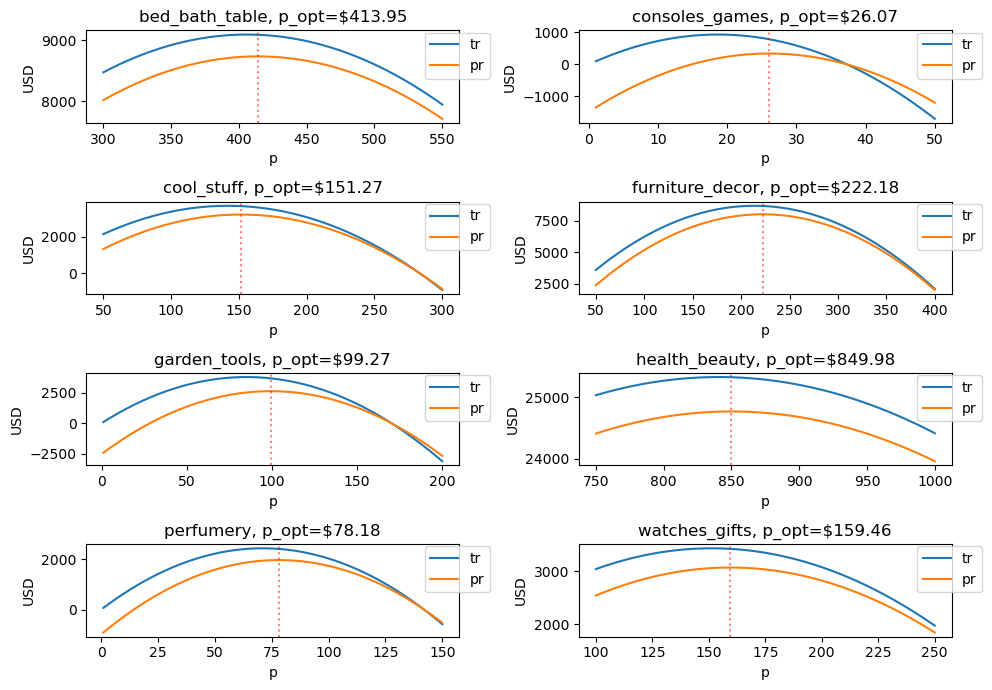
4.6. Computer accessories
Now, what’s wrong with the computers_accesories category? Notice that its total revenue and profit curves are convex (and not concave).
[8]:
plot_rev_profit_curves('computers_accessories', min_p=-100, max_p=100)
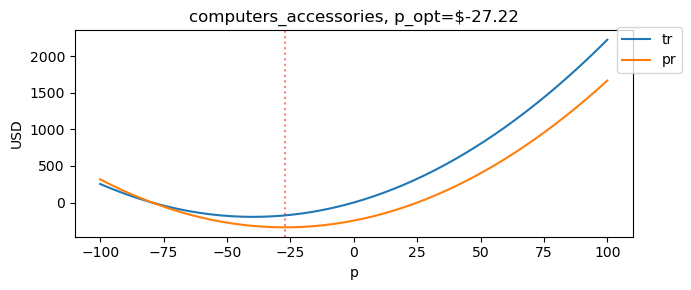
Let’s dig a big deeper.
[9]:
category = 'computers_accessories'
X, y = get_Xy(category)
m = get_model(X, y)
p = get_params(m)
f = get_funcs(p.b_0, p.b_1)
mc = get_mc(category)
opt = get_opt(f, mc)
[10]:
opt
[10]:
mc 25.103741
p -27.221815
q 6.479547
mr 25.103741
tr -176.385023
pr -339.045890
dtype: float64
Look at the relationships below. You will notice that the slopes of q and p are NOT negative but positive (that explains the convex curves).
[11]:
debug_params(m, mc)
[11]:
{'q': '9.85046 + 0.12383p',
'p': '-79.54737 + 8.07550q',
'tr': '-79.54737q + 8.07550q^2',
'mr': '-79.54737 + 16.15099q',
'qo': '(25.10374 - -79.54737) / 16.15099'}
If we visually inspect the data (red dots are scatter plot of true quantity), we notice an outlier quantity around 250. The predicted curve from this data slopes up (positive slope, blue line).
[12]:
fig, ax = plt.subplots(figsize=(7, 3))
_temp = pq_df[pq_df.index==category] \
.assign(
q_true=lambda d: d['q'],
q_pred=lambda d: f[1](d['p'])
)[['p', 'q_true', 'q_pred']]
_temp.plot(kind='scatter', x='p', y='q_true', label='q_true', ax=ax, color='r')
_temp.plot(kind='line', x='p', y='q_pred', label='q_pred', ax=ax, color='b')
fig.tight_layout()
/opt/anaconda3/lib/python3.9/site-packages/pandas/plotting/_matplotlib/core.py:1114: UserWarning: No data for colormapping provided via 'c'. Parameters 'cmap' will be ignored
scatter = ax.scatter(
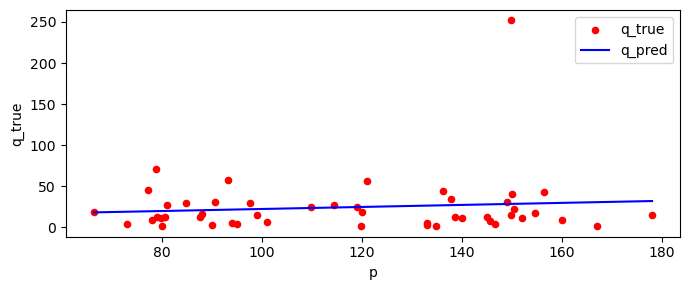
4.7. Remove outlier
Let’s simply remove the outlier and see what happens.
[13]:
Xy = pq_df[pq_df.index==category].query('q < 252')
X = Xy[['p']]
y = Xy['q']
m = get_model(X, y)
p = get_params(m)
f = get_funcs(p.b_0, p.b_1)
mc = get_mc(category)
opt = get_opt(f, mc)
[14]:
opt
[14]:
mc 25.103741
p 280.092646
q 11.847662
mr 25.103741
tr 3318.442913
pr 3021.022281
dtype: float64
The relationships look better (slopes are negative).
[15]:
debug_params(m, mc)
[15]:
{'q': '24.86173 + -0.04646p',
'p': '535.08155 + -21.52230q',
'tr': '535.08155q + -21.52230q^2',
'mr': '535.08155 + -43.04460q',
'qo': '(25.10374 - 535.08155) / -43.04460'}
The total revenue and profit curves are now concave.
[16]:
min_p, max_p = 200, 400
fig, ax = plt.subplots(figsize=(7, 3))
pd.DataFrame({
'p': np.arange(min_p, max_p + 1, 1),
}).assign(
q=lambda d: f[1](d['p']),
tr=lambda d: d['p'] * d['q'],
mr=lambda d: f[2](d['q']),
pr=lambda d: f[5](d['p'], d['q'], mc)
) \
.set_index(['p'])[['tr', 'pr']] \
.plot(kind='line', ax=ax)
ax.axvline(x=opt.p, color='r', alpha=0.5, linestyle='dotted')
ax.legend(bbox_to_anchor=(1.1, 1.05))
ax.set_title(f'{category}, p_opt=${opt.p:.2f}')
ax.set_ylabel('USD')
fig.tight_layout()