10. s-curves
S-curves are used to model growth or progress of many processes over time (e.g. project completion, population growth, pandemic spread, etc.). The shape of the curve looks very similar to the letter s, hence, the name, s-curve. There are many functions that may be used to generate a s-curve. The logistic function is one of common function to generate a s-curve. The simplified
(standard) logistic function is defined as follows.
\(f(x) = \frac{1}{1 + e^{-x}}\)
A parameterized logistic function is defined as follows.
\(f(x) = \frac{L}{1 + e^{-k(x - x_0)}}\)
Where
\(L\) is the curve’s maximum value
\(x_0\) is the midpoint of the sigmoid
\(k\) is the
logistic growth rateorsteepness of the curve\(x\) is the input
10.1. Basic s-curve
Let’s generate a basic s-curve using scipy's builtin expit function.
[1]:
%matplotlib inline
import matplotlib.pyplot as plt
import numpy as np
from scipy.special import expit as logistic
import warnings
plt.style.use('ggplot')
np.random.seed(37)
warnings.filterwarnings('ignore')
x = np.arange(-6, 6.1, 0.1)
y = logistic(x)
fig, ax = plt.subplots(figsize=(15, 6))
_ = ax.plot(x, y)
_ = ax.set_title('Basic s-curve using logistic function')
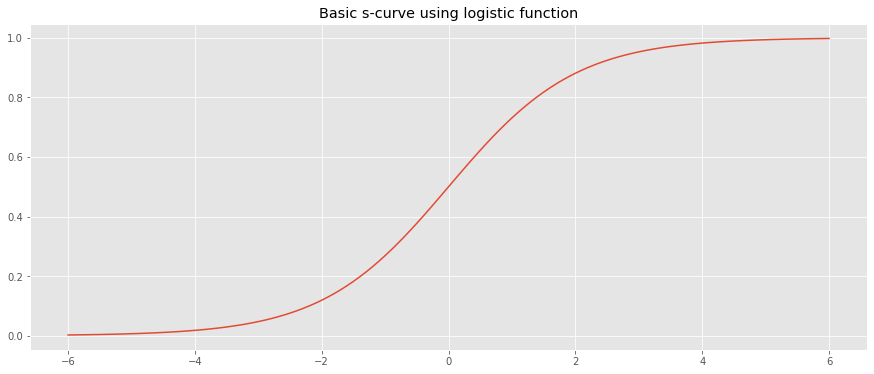
If our domain is not negative, we may shift the s-curve to the right (x-axis) by adding 6.
[2]:
x = np.arange(-6, 6.1, 0.1)
y = logistic(x)
fig, ax = plt.subplots(figsize=(15, 6))
_ = ax.plot(x + 6.0, y)
_ = ax.set_title('Shifting s-curve to the right')
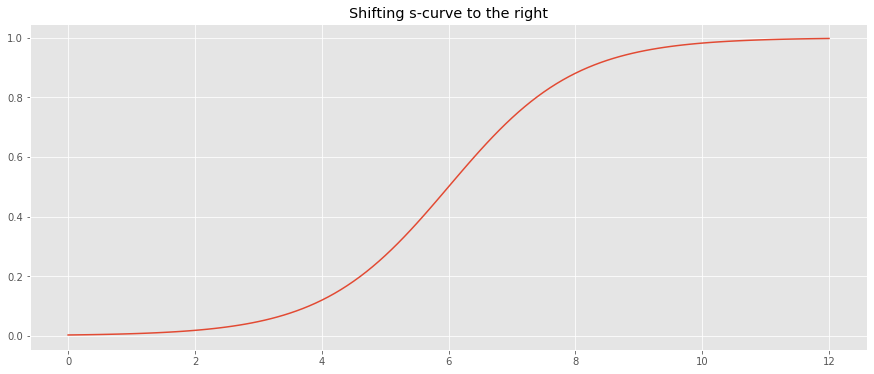
10.2. Parameterized s-curve
Let’s create our own logistic function that is parameterized by \(L\), \(x_0\) and \(k\).
10.2.1. Vary \(x_0\)
Let’s vary \(x_0\) while holding \(L=1\) and \(k=1\).
[3]:
def logistic(x, L=1, x_0=0, k=1):
return L / (1 + np.exp(-k * (x - x_0)))
x = np.arange(-6, 6.1, 0.1)
y_outputs = [(x_0, logistic(x, L=1, x_0=x_0, k=1)) for x_0 in np.arange(-3.0, 3.1, 1.0)]
fig, ax = plt.subplots(figsize=(15, 6))
for (x_0, y) in y_outputs:
_ = ax.plot(x, y, label=fr'$x_0=${x_0:.4f}')
_ = ax.set_title(r'Vary s-curve by $x_0$')
_ = ax.legend()
_ = ax.set_xticks(np.arange(-6, 6.1, 1))
_ = ax.set_yticks(np.arange(0, 1.1, 0.1))
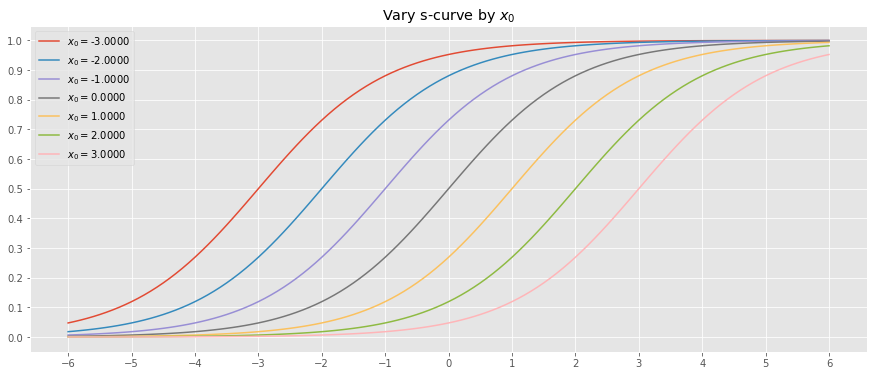
10.2.2. Vary \(L\)
Let’s vary \(L\) while holding \(x_0=0\) and \(k=1\).
[4]:
x = np.arange(-6, 6.1, 0.1)
y_outputs = [(L, logistic(x, L=L, x_0=0, k=1)) for L in np.arange(0.1, 1.1, 0.1)]
fig, ax = plt.subplots(figsize=(15, 6))
for (L, y) in y_outputs:
_ = ax.plot(x, y, label=fr'$L=${L:.4f}')
_ = ax.set_title(r'Vary s-curve by $L$')
_ = ax.legend()
_ = ax.set_xticks(np.arange(-6, 6.1, 1))
_ = ax.set_yticks(np.arange(0, 1.1, 0.1))
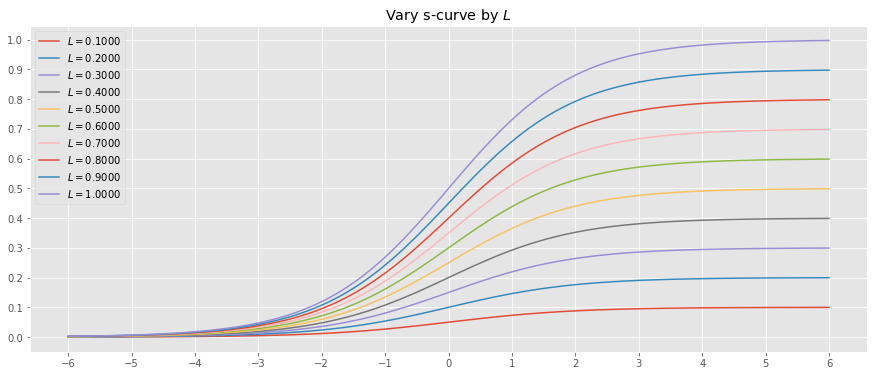
10.2.3. Vary k
Let’s vary \(k\) while holding \(L=1\) and \(x_0=0\).
[5]:
x = np.arange(-6, 6.1, 0.1)
y_outputs = [(k, logistic(x, L=1.0, x_0=0, k=k)) for k in np.arange(0.0, 5.5, 1.0)]
fig, ax = plt.subplots(figsize=(15, 6))
for (k, y) in y_outputs:
_ = ax.plot(x, y, label=fr'$k=${k:.4f}')
_ = ax.set_title(r'Vary s-curve by $k$')
_ = ax.legend()
_ = ax.set_xticks(np.arange(-6, 6.1, 1))
_ = ax.set_yticks(np.arange(0, 1.1, 0.1))
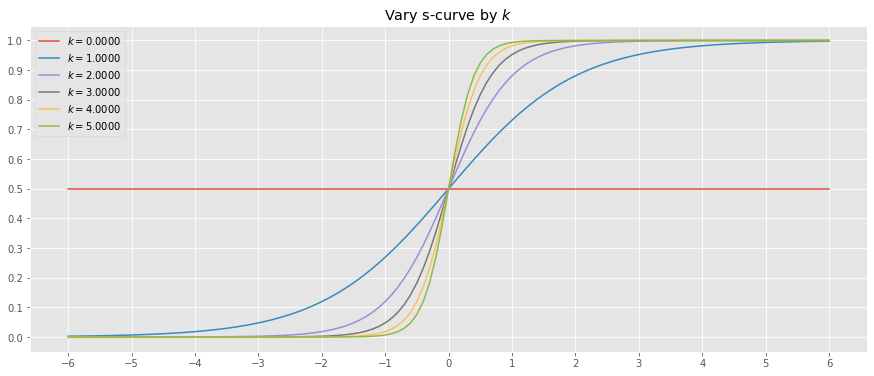
10.3. Curve-fitting
We may attempt to fit a s-curve to datapoints. First, let’s generate some data from the logistic function with \(L=1\), \(x_0=0\) and \(k=1\) (the standard logistic function).
[6]:
x = np.arange(-6, 6.1, 0.1)
y = logistic(x) + np.random.normal(loc=0.0, scale=0.03, size=len(x))
fig, ax = plt.subplots(figsize=(15, 6))
_ = ax.plot(x, y)
_ = ax.set_title('Generated s-curve data with noise')
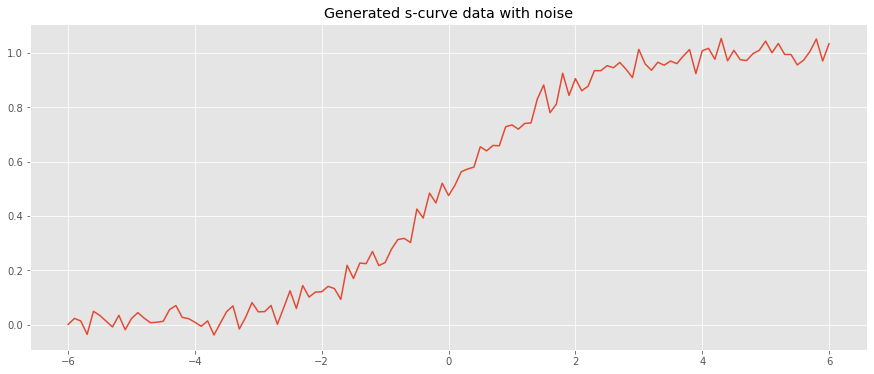
Now, let’s use scipy’s curv_fit function to learn the parameters \(L\), \(x_0\) and \(k\). Note that we have to provide intelligent initial guesses for curv_fit to work. Our initial guesses are placed in p_0.
\(L\) is guessed to be the max of the observed
yvalues.\(x_0\) is guessed to be the median of the observed
xvalues.\(k\) is guessed to be 1.0.
[7]:
from scipy.optimize import curve_fit
L_estimate = y.max()
x_0_estimate = np.median(x)
k_estimate = 1.0
p_0 = [L_estimate, x_0_estimate, k_estimate]
popt, pcov = curve_fit(logistic, x, y, p_0, method='dogbox')
The output of curv_fit is a tuple.
poptstores the optimized parameters to thelogisticfunction minimizing the loss.pcovis the estimated covariance ofpopt(see documentation for more details).
[8]:
popt
[8]:
array([1.00831529, 0.02236325, 0.98162872])
[9]:
pcov
[9]:
array([[ 3.94004406e-05, 1.18785056e-04, -8.60218904e-05],
[ 1.18785056e-04, 9.27259220e-04, -2.59344691e-04],
[-8.60218904e-05, -2.59344691e-04, 5.98041077e-04]])
Let’s plot the results.
y_truthis the generated datayis y_truth with noise addedy_predis the predicted data as a result of curve fitting
As you can see, y_truth and y_pred are very close!
[10]:
y_truth = logistic(x, L=1, x_0=0, k=1)
y_pred = logistic(x, L=popt[0], x_0=popt[1], k=popt[2])
fig, ax = plt.subplots(figsize=(15, 6))
_ = ax.plot(x, y, label='y')
_ = ax.plot(x, y_truth, label='y_truth')
_ = ax.plot(x, y_pred, label='y_predicted')
_ = ax.set_title('Generated, truth and predicted s-curve')
_ = ax.legend()
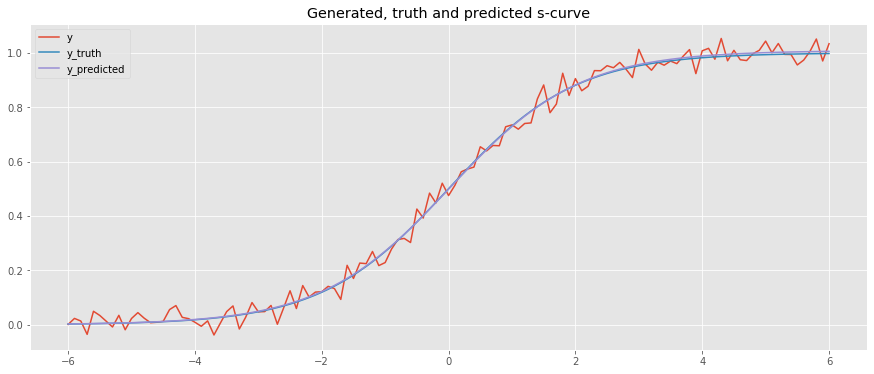
Here, we generate data with \(L=1\), \(x_0=-2.0\) and \(k=3\) and use curve fitting to predict.
[11]:
x = np.arange(-6, 6.1, 0.1)
y_truth = logistic(x, L=1, x_0=-2.0, k=3)
y = y_truth + np.random.normal(loc=0.0, scale=0.05, size=len(x))
p_0 = [y.max(), np.median(x), 1.0]
popt, pcov = curve_fit(logistic, x, y, p_0, method='dogbox')
y_pred = logistic(x, L=popt[0], x_0=popt[1], k=popt[2])
fig, ax = plt.subplots(figsize=(15, 6))
_ = ax.plot(x, y, label='y')
_ = ax.plot(x, y_truth, label='y_truth')
_ = ax.plot(x, y_pred, label='y_predicted')
_ = ax.set_title('Generated, truth and predicted s-curve')
_ = ax.legend()
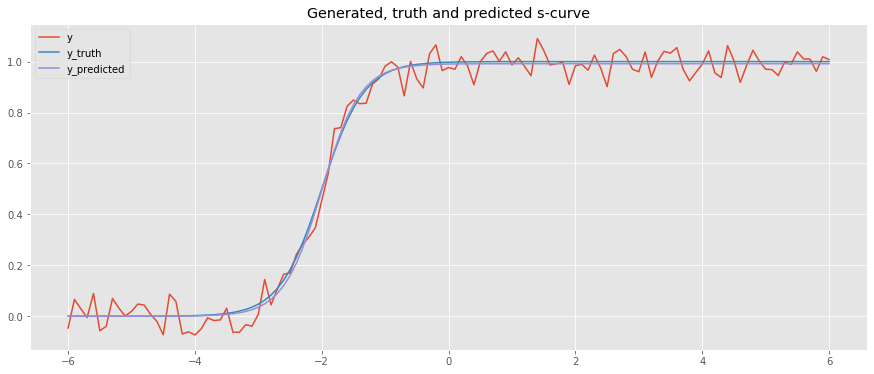
10.4. S-curve prediction
What if we had a set of s-curves that we want to predict? Let’s generate some data.
[12]:
from collections import namedtuple
from numpy.random import choice
Data = namedtuple('Data', 'x y_truth y y_pred popt')
def generate_data(L, x_0, k, noise_loc=0.0, noise_scale=0.02):
x = np.arange(-6, 6.1, 0.1)
y_truth = logistic(x, L=L, x_0=x_0, k=k)
y = y_truth + np.random.normal(loc=noise_loc, scale=noise_scale, size=len(x))
p_0 = [y.max(), np.median(x), 1.0]
popt, pcov = curve_fit(logistic, x, y, p_0, method='dogbox')
y_pred = logistic(x, L=popt[0], x_0=popt[1], k=popt[2])
return Data(x, y_truth, y, y_pred, popt)
L = 1.0
x_0 = np.arange(-3.0, 3.1, 1.0)
k = np.arange(1.0, 5.5, 1.0)
noise_loc = 0.0
noise_scale = np.arange(0.001, 0.01, 0.0001)
data = [generate_data(L, choice(x_0), choice(k), noise_loc, choice(noise_scale)) for _ in range(100)]
[13]:
fig, ax = plt.subplots(figsize=(15, 6))
for d in data:
_ = ax.plot(d.x, d.y)
_ = ax.set_title('Generated s-curves with random parameterizations')
_ = ax.set_xticks(np.arange(-6, 6.1, 1))
_ = ax.set_yticks(np.arange(0, 1.1, 0.1))
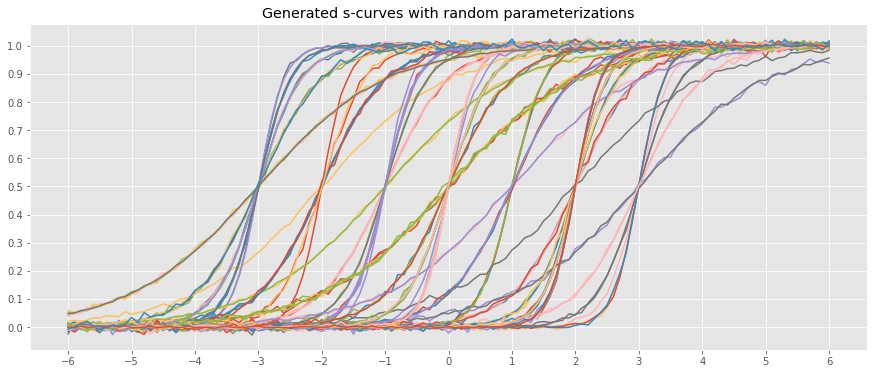
If we had the sample curves above, how would we predict new data points? A naive approach would be to average over the learned parameters and use the averaged parameters to predict new data points. As can be seen below, this one model will have horrible predictions.
[17]:
opts = np.array([d.popt for d in data]).mean(axis=0)
x = np.arange(-6, 6.1, 0.1)
y_pred = logistic(x, L=opts[0], x_0=opts[1], k=opts[2])
fig, ax = plt.subplots(figsize=(15, 6))
_ = ax.plot(x, y_pred)
_ = ax.set_title('s-curve from averaged parameters')
_ = ax.set_xticks(np.arange(-6, 6.1, 1))
_ = ax.set_yticks(np.arange(0, 1.1, 0.1))
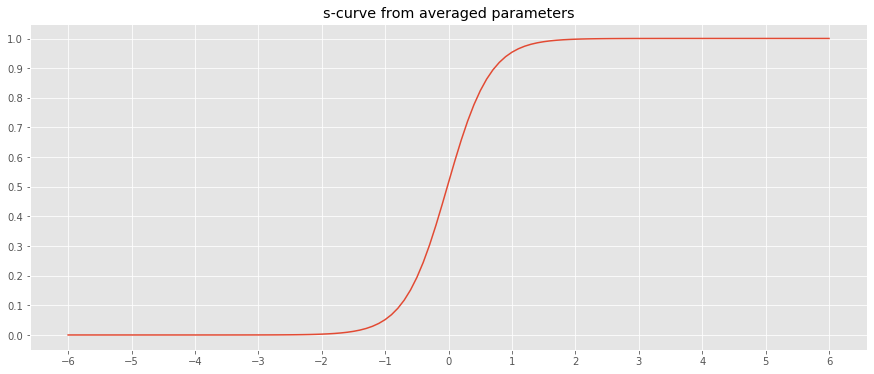
Even if we averaged the observed curves and then apply curve fitting, the predictions will be off by a huge margin.